The Export function of the Languages and Translations dialog can be used to specify the target language of the translation and the format of the material to be translated:
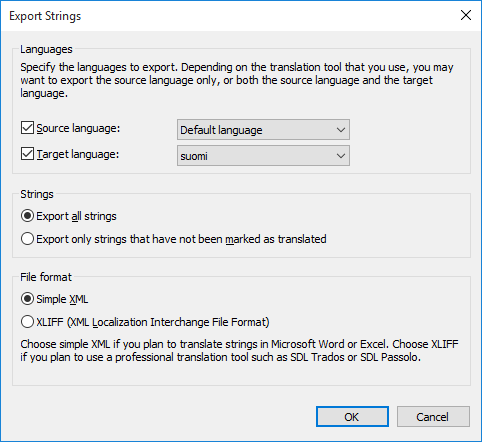
The "Export Strings" dialog.
Languages
Select the source and target languages. Note that you can translate the metadata structure only one language at a time.
In case you are working in Excel, both the source and target language need to be exported. The source language character strings, i.e. words to translate, are in their specific column and the target language translations are added to a column of their own.
You can also export the source language only. If you are using a translation agency or separate translation software for translating, you should determine the required format for the translation material.
Strings
When commencing the translation process for the first time, select Export all strings. A string refers to one concept or a specific attribute in the metadata structure, thus usually, a word or a phrase. Each language has its own strings, i.e. a specific vocabulary for the metadata structure.
You can later use the Export only strings that have not been marked as translated option in order to export the new or changed strings only.
File format
The available file formats are Simple XML and XLIFF.
Select Simple XML, if you want to translate the strings in Microsoft Word or Excel. Select XLIFF, if you want to use a professional translation tool, such as SDL Trados or SDL Passolo.