You can manage vault-specific client and server applications via M-Files Admin. These applications allow you to modify and extend the behavior of your M-Files Desktop and M-Files Server. This way you can choose to give priority to the functions that are the most important for the efficiency of your organization.
Application types
- Client applications run in M-Files client computers and can affect the behavior of M-Files Desktop.
- Server applications run on the M-Files server computer, and can affect M-Files server behavior.
Installing the applications
Open the vault-specific Applications dialog by highlighting a document vault via the left-side tree view and by then selecting .
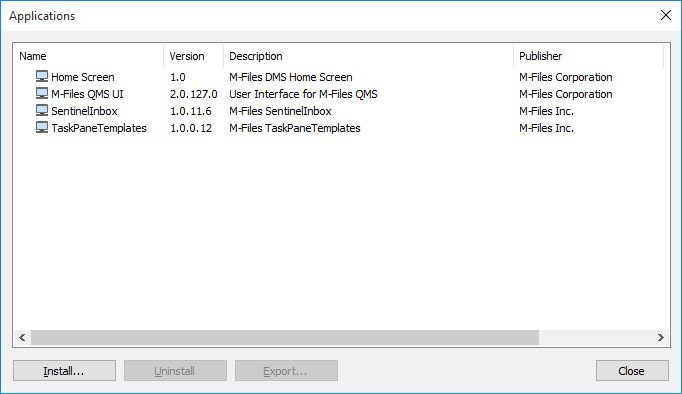
The "Applications" dialog in M-Files Admin.
To install an application, simply click Install in the Applications dialog, locate the application package and click Open. You can also Uninstall or Export the application.
For information on enabling the applications in M-Files Desktop, see Applications (M-Files Desktop).