Document vaults can be replicated from the main server to geographically separate replica servers. Opening objects from replica servers often makes it quicker to open documents for editing, because the connection to the main server may be slow. Therefore, replication makes accessing frequently used documents on client computers in geographically separate facilities much faster.
Cached replica vaults need a connection to the main server, but full replication can be used even if the connection to the main server is cut off. For more information on implementation of full replication, refer to Interaction Among Several Vaults.
The document vault is replicated from the main server to the replica server. The document vault on the replica server is called a cached replica vault.
In M-Files Desktop Settings, the connection to the cached replica vault is created in the same way as any other document vault connection. The M-Files Desktop user only sees the name of the cached replica vault. In other words, the user does not know whether the vault is replicated or not.
Video: Cached Replica Vaults
Permissions required for replication
Installation of the M-Files software requires administrator rights for the computer that serves as replica server. These rights are necessary for installation of the M-Files software on the replica server. Administrator rights are needed also when one is specifying the cached replica vault. Specification of the cached replica vault also requires a user ID for a regular user with standard access to the document vault on the main server.
For more information, see Server roles: System administrator under New Login Account.
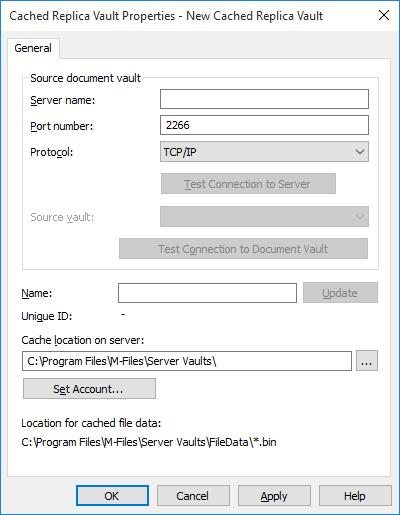
The cached replica vault properties include the information on the document vault to be replicated.
Server name
Enter the network name or IP address of the server on which M-Files Server has been installed and that contains the document vault.
Port number
The server was specified in the previous field, and in this field you specify the port to connect to on the server. Enter the server port number to connect to. M-Files uses port 2266 by default.
Protocol
Define the protocol to be used for the network connection. You can select TCP/IP, SPX, or HTTPS.
Test Connection to Server
After specifying the contents of the above fields, you can check whether you can successfully connect to the document vault. If the connection works, the server has responded to the connection test.
Source vault
Select the document vault to be replicated.
Test Connection to Document Vault
After specifying the contents of the above fields, you can check whether you can successfully connect to the document vault. If the connection works, the document vault has responded to the connection test.
Name
By default, the cached replica vault has the same name as the source vault.
Update
The Update function can be used to update the name of the cached replica vault when the name of the source vault changes.
Unique ID
The Unique ID value is the storage identification of the cached replica vault. The cached replica vault always has the same unique ID as the source vault. The M-Files server uses the IDs to tell document vaults apart, which prevents, for instance, the same vault being replicated twice to the same server.
Cache location on server
Specify the directory where the document vault replica is stored on the server.
Set Account
Select the account used to connect to the server cache. The M-Files server uses this account to store information in the server cache or open files from it. The account must be specified when the cache is on, e.g., a file server requiring authentication for connection.
Location for cached file data
The Location for cached file data specifies the path to the replicated files in the cache directory.