E-mail messages and attachments can easily be saved from Outlook directly to M-Files. The following M-Files functions are available in Microsoft Outlook 2007, 2010, 2013, and 2016.
Outlook offers the following save options for Save to M-Files:
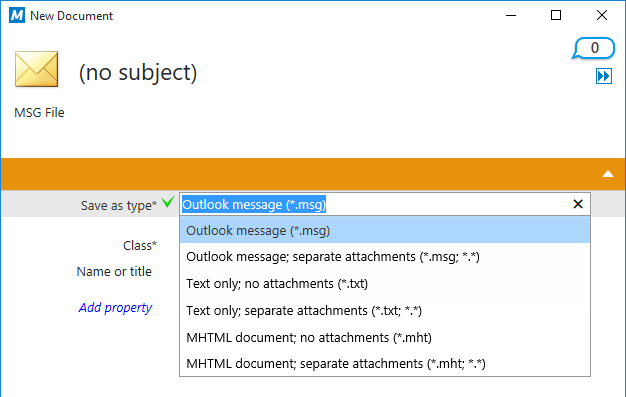
E-mail messages can be saved to M-Files in many formats.
Outlook message (*.msg)
The e-mail message and any attachments are stored in M-Files in MSG format. The stored file and its attachments open as a message in Outlook.
Outlook message; separate attachments (*.msg; *.*)
The e-mail message is stored as a multi-file document: message text is stored in MSG format and the attachments in their native file formats. The stored MSG file opens as a message in Outlook. The attachments open in the applications associated with the file format.
Text only; no attachments (*.txt)
The e-mail message is stored as a text file. The stored file opens in, e.g., Notepad. Attachements are not saved.
Text only; separate attachments (*.txt; *.*)
The e-mail message is stored as a multi-file document: message text is stored as plain text and the attachments in their native file formats. The attachments open in the applications associated with the file format.
MHTML document; no attachments (*.mht)
The e-mail message is stored in M-Files in MHT format. The stored file is opened in a program that supports reading of MHT files such as Internet Explorer.
MHTML document; separate attachments (*.mht; *.*)
The e-mail message is stored as a multi-file document: the content of the message is stored in MHT format and the attachments in their native file formats. The attachments open in the applications associated with the file format.
Save Attachments to M-Files
The Save Attachments to M-Files function stores only e-mail attachments. The attachments are stored in their native file formats. If an e-mail message contains several files as attachments, these files are saved as a multi-file document. If the message contains one attachment, the file is saved as a single-file document. The attachments open in the applications associated with the file format.