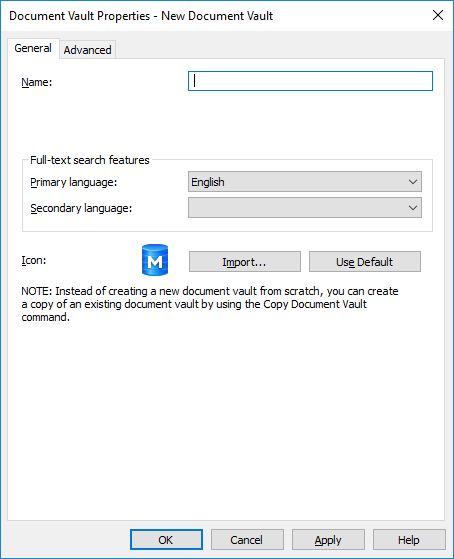Before you begin
If you want to create a new vault in a language other than the currently selected
software language, you must first change the software language and restart the
M-Files Server service via Windows Task Manager before creating
the vault. For instructions on changing the software language, see
Selecting the Software and Vault Language.
Results
You should now have created the document vault and it should appear on the left-side
tree view of
M-Files Admin under
Document Vaults.
Note: When you create a document vault, M-Files
automatically creates an ID for it. The ID can be changed later in the
Document Vault Properties dialog of the vault by clicking
the Change Unique ID button.
What to do next
After you have created the vault, the users of the vault
must add a connection to it via
M-Files Desktop settings. For
instructions, see
Adding a Document Vault Connection.