Content replication and archiving enables synchronization of objects between vaults. This helps in ensuring that data is up to date between various specified vaults. Replication and archiving can be carried out by using the export and import operations available in M-Files Admin.
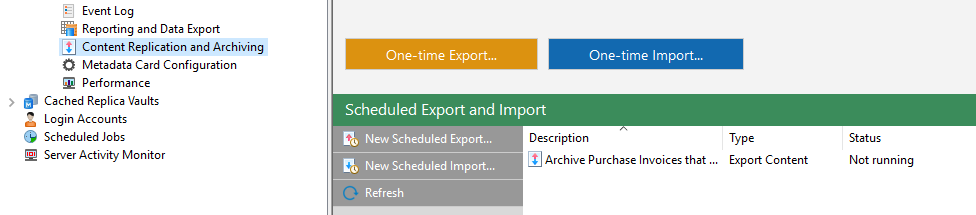
The replication features in M-Files Admin.
Ways to utilize replication and archiving
With content replication and archiving, you can, for instance:
- Replicate data between locations.
- This allows, for example, global companies to replicate data to remote servers and, this way, ensure quick access to data even if the network connections to the main server are slow or cut off.
- Archive data from an actively used vault to an archive vault.
- Archive data for long-term preservation in XML or PDF/A form in compliance with standards.
- Collect data from several M-Files vaults within a single, centralized vault.
- Use specific vaults for each of the various operations of the company.
- Publish certain documents for interest groups, such as partners, customers, or subcontractors.
- Perform backups.
- Restore the system after an error reliably (as in disaster recovery).
Video: Replication Overview
Video: Configure Replica Servers
For a more extensive presentation on replication and archiving, refer to the M-Files Replication and Archiving User's Guide.
Important remarks
- For association and synchronization of objects and their metadata between separate vaults, the metadata definitions must also be associatable between vaults. For more information, refer to Associating the Metadata Definitions.
- It is advisable to check the permissions of confidential imported objects in the target vault after an import operation is complete, especially if the source and the target vaults have differing users or user groups.
- If M-Files is installed on several servers, an M-Files Additional Server License must be installed for the additional servers.
- In case you have archived documents in earlier versions of M-Files than 9.0, please note that you cannot restore archive files in the .mfa file format to a vault using version 9.0 or later. If you want to restore an archive file in the .mfa file format, you must use a vault that has version 8.0 or older installed. After this, you can upgrade the vault and perform archiving that is compatible with version 9.0 and newer.