Permissions
You can access the state transition permissions by adding and selecting a state transition, clicking the Edit Transition... button and selecting the Permissions tab.
Video: State Transition Permissions
Permissions
On the Permissions tab, you can specify which users are allowed to perform an explicit state transition.
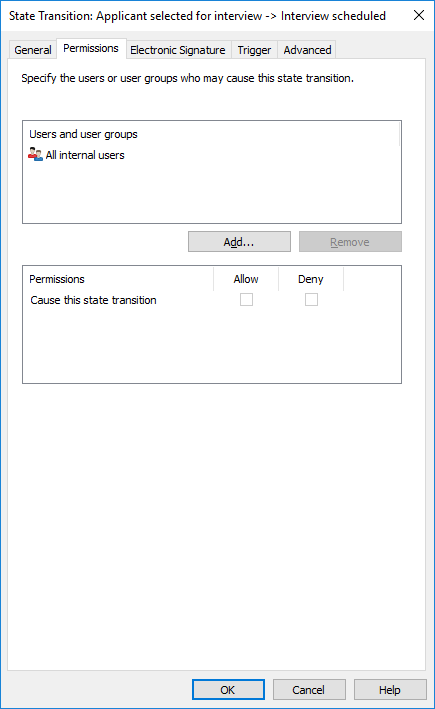
Define permissions for changing state by means of state transitions.
The Select Users or User Groups dialog under the Add... button also contains the options User from metadata and User from state transition.
User from metadata
You can also utilize pseudo-users in state transitions. For example, you can specify that invoices are to be accepted only by the project manager of the project linked to the invoice. In other words, you can define users via the object's metadata. Then the right to perform state transitions is not bound to a certain named person; it is instead determined dynamically on the basis of an object's metadata.
User from state transition
You can also select users on the basis of previous state transitions. You can specify that the document can be moved from the Approved state to Approval undone only by the user who originally moved the document into the Approved state.