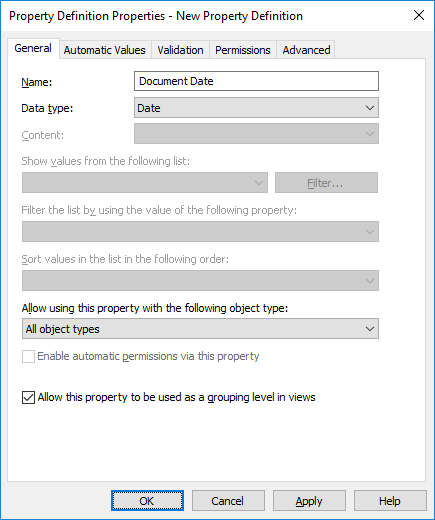Steps
-
Open M-Files Admin.
-
In the left-side tree view, expand the desired connection to M-Files Server.
-
In the left-side tree view, expand the document vault of your choice.
-
Still in the left-side tree view, expand Metadata Structure (Flat
View) and then select Property
Definitions.
The Property Definitions list is opened in the
right pane.
-
Double-click the property definition that you want to edit.
The
Property Definition Properties dialog is
opened.
-
Go to the Automatic Values tab, and select one of the
following:
| If you want to |
Do the following |
|---|
| Specify automatic incremental numbering for a property. |
Select the Simple automatic numbering option,
and specify the size of the increment for each new value in the
Increment field. |
| Specify for a property customized automatic numbering using
VBScript. |
Select the Customized automatic numbering
(VBScript) option, and click Edit
Code... to add the code for automatic
numbering.
|
| Specify a combination of text and property placeholders as an
automatic property value. |
Select the Simple concatenating of properties
option, and enter the combination of text and property placeholders in
the text field. You can add property placeholders by clicking the
Add Placeholder... button.
|
| Specify for a property an automatic calculated value using
VBScript. |
Select the Calculated value (VBScript) option,
and click Edit Code... to add the code for
calculating the property value.
|
- Optional:
In the Last value used field, enter the starting value for
automatic numbering if you want to use some other value than the default zero
(0).
-
In the Calculation order field, enter the number that
determines the order in which this automatic value is calculated in relation to
other automatic values. The smaller the number, the earlier the calculation
order.
-
Click OK to save your changes and close the
Property Definition Properties dialog.
Results
The selected property now has an automatic value. When you add this property to the
metadata card, the value is calculated and generated automatically.