M-Files Web provides a way of accessing your document vaults via a web browser. It is thus possible to use M-Files on any computer that provides the capability for web browsing.
The M-Files Web interface is managed with the M-Files Server computer. In a normal implementation, M-Files Web is set to listen on TCP port 80 for the HTTP protocol, but there are other possibilities as well. For more information, contact M-Files technical support.
M-Files Web has been implemented with standard languages, such as HTML, DHTML, JavaScript, and CSS. This makes it possible to use M-Files with various browsers, among them Microsoft Internet Explorer, Mozilla Firefox, Opera, and Safari.
M-Files Web uses Microsoft Internet Information Services and .NET framework version 4.0 (or higher). These applications must be installed on the computer running the M-Files Server in order to enable M-Files Web.
- ASP.NET (under Internet Information Services > World Wide Web Services > Application Development Features)
- Dynamic Content Compression (under Internet Information Services > World Wide Web Services > Performance Features)
- Windows Authentication (under Internet Information Services > World Wide Web Services > Security)
- IIS Metabase and IIS 6 configuration compatibility (under Internet Information Services > Web Management Tools > IIS 6 Management Compatibility)
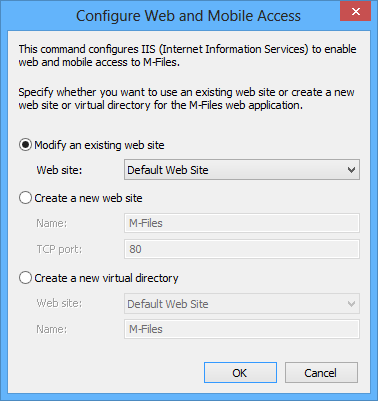
The "Configure Web and Mobile Access" dialog.
Modify an existing web site
Choose Modify an existing web site if you want to use an existing site in IIS as an M-Files Web site. Choose site from the available web sites.
Create a new web site
Choose Create a new web site to create a new web site for M-Files Web within IIS. Enter the name and TCP port for the new site.
Create a new virtual directory
By choosing Create a new virtual directory, you can add a new virtual directory to the selected web site in IIS software. With this selection, M-Files Web is defined as a separate virtual directory. Enter the name for the virtual directory.