The Metadata tab of the connection properties window is used for defining metadata for externally created documents.
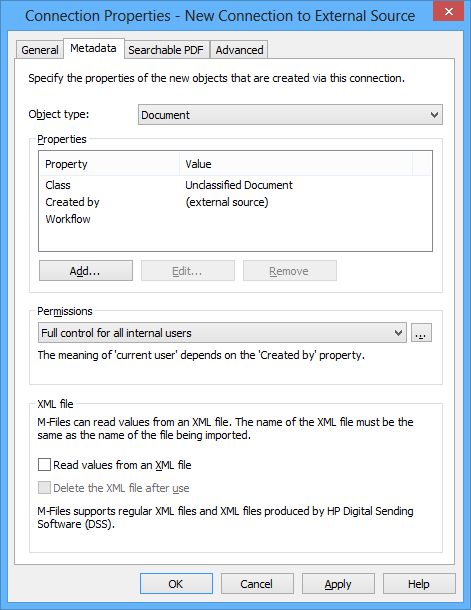
The "Metadata" tab of the properties window for a new external source.
Properties
Under Properties, define the metadata to be applied to new documents automatically. You can add, edit, and delete properties. You can use a fixed property value, or M-Files can read it from, for example, an XML file or an OCR value source produced by the scanner. For more information about defining an OCR value source, refer to Use an OCR value source.

The "Define Property" dialog.
Permissions
Set the permissions for a new document. The value of Current user (seen in the Select users or user groups window) is based on the document's "Created by" property.
XML file
M-Files can read values from XML files. The name of the XML file must match the name of the file to be imported. If you want M-Files to read property values in XML files, select the Read values from an XML file function. M-Files can also delete the XML file after use.
Supported file formats:
- Regular XML data.
- XML data output by HP Digital Sending Software (DSS).
With HP DSS, you can define, for example, the Customer value to be input from a scanner. If you want M-Files to utilize the input information, set up M-Files to read the property value in the HP DSS XML file and name the value Customer. With regular XML, use an XPath statement to define the relevant location. XPath is a W3C standard syntax for defining locations in an XML document.