The metadata structure is always specific to the document vault and the vault can have a multilingual metadata structure. For example, the following concepts in metadata structure can be translated into different languages:
- Names of classes and class groups.
- Names of object types.
- Names and values of value lists (for instance meeting types).
- Names of property definitions.
- Names of user groups and named access control lists.
- Names of workflows and their states.
- Names of views.
The default setting for value lists is that the contents of the value list is not translated. If you want to translate the contents of the value list, i.e. the values, activate The contents of this value list can be translated in the Advanced tab of the value list's properties.
Managing vault languages and translations
Languages and translations can be managed via the Languages and Translations dialog. Right-click on the desired vault in the left-side tree view of M-Files Admin and select Languages and Translations from the context menu.
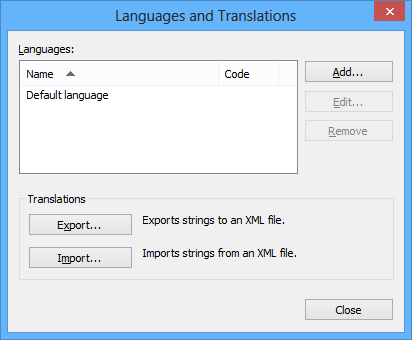
The "Languages and translations" dialog.
With the buttons on the right, you can add, edit and remove translation languages. You can optionally define a code for the translation language.
You can translate in Excel, Word, or a professional translation program, such as SDL Trados or SDL Passolo. In our example, we use Excel due to its ease of use and clarity when translating.