A document collection is a set of interrelated documents. The difference from a multi-file document is that each member of a document collection is independent and has its own metadata. In addition, the document collection has a collective set of metadata that is independent of the member documents. By contrast, in a multi-file document, all document files share the document's properties.
To create a document collection in M-Files, use the New Document Collection function. First select a class and then fill in the collection's shared metadata. Now you can include members in the collection using the Members function.
Example of a document collection: A company is preparing a new marketing authorization application. A marketing authorization application consists of the following separate documents: cover letter, general product description, technical product specification, statement by the safety authorities, and the company's financial statement. Because the company wants to utilize the application's member documents in other document collections and as separate documents, it makes sense to create a document collection for the application.
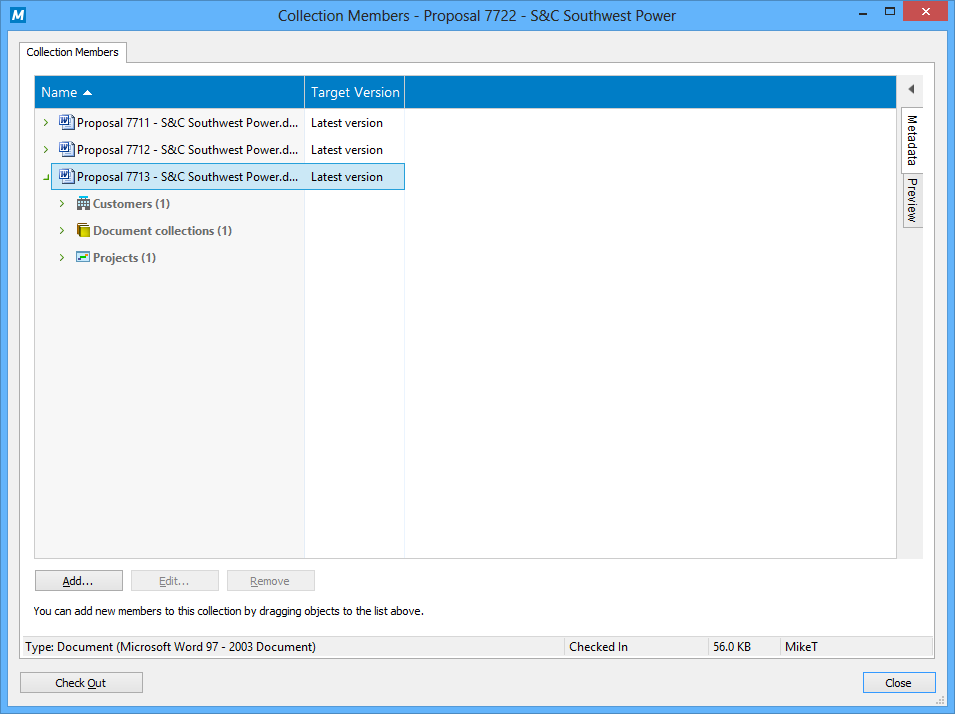
The "Collection Members" dialog.
Add, Edit, Remove
Use the buttons along the bottom of the dialog to add, edit, and remove collection members. To add several objects at once, you can drag and drop members from the listing view.
Latest version, Specific version
When you add a relationship, M-Files prompts for the desired behavior regarding the version of the added document. You can set the relationship to always apply to the latest version or to the current version. In the latter case, further editing of the document will not be reflected in the document inside the document collection.