You can use the Archive Old Versions function to transfer old versions of documents to the archive file. The selected document versions are then transferred from the document vault to the archive file.
Open the dialog by highlighting Content Replication and Archiving the left-side tree structure and select Action > Archive Old Versions...
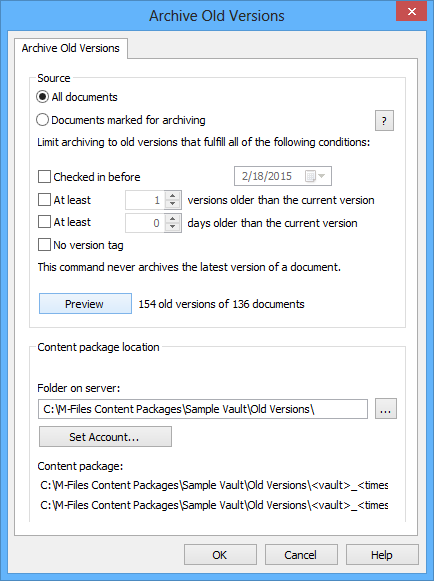
The "Archive Old Versions" dialog.
If the source setting selected is Documents marked for archiving, you can use the Mark for Archiving function to select the documents whose versions are to be archived; refer to Archiving. In this case, the function will only affect the specified versions of the documents marked for archiving. You can limit the archiving to document versions that meet certain conditions.
The archived documents can be restored to the document vault with the Import Content function under Content Replication and Archiving.
If you have archived documents in earlier versions of M-Files than 9.0, please note that you cannot restore archive files in the .mfa file format to a vault using version 9.0 or later. If you want to restore an archive file in the .mfa file format, you must use a vault that has version 8.0 or older installed. After this, you can upgrade the vault and perform archiving that is compatible with version 9.0 and newer.