To perform automatic text recognition of files imported from the scanner, select the option Use OCR to enable full-text search of scanned documents on the Searchable PDF tab of the Connection Properties dialog for a connection to an external source. M-Files then converts the imported image files into searchable PDFs This makes full-text search of the scanned document possible. After conversion, you can find the PDF document by searching the actual document content.
Text recognition can be performed on the following file formats: TIFF, JPEG, BMP, PNG, and PDF. TIFF files using an alpha channel or JPEG compression are not supported.
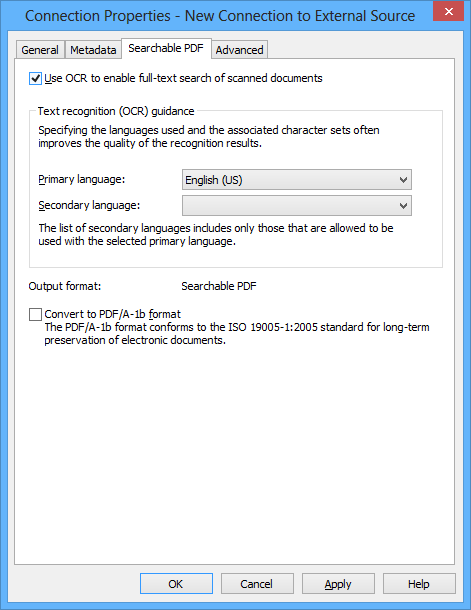
The "Searchable PDF" tab of the "Connection Properties" dialog.
Although OCR automatically recognizes all Western languages, specifying a language selection often improves the quality of the text recognition results. The list of secondary languages only contains languages that are allowed to be used with the selected primary language.
Text recognition can also be performed via M-Files Desktop. For more information, refer to Scanning and Text Recognition (OCR). If you wish to use text recognition using external sources through the M-Files Server Administrator only, this limitation can be set by changing the registry settings. The registry settings can be used to set other limitations as well. For more information on registry settings, contact customer support at [email protected].
M-Files uses an OCR engine offered by I.R.I.S. To purchase the M-Files OCR module, please contact our sales team at [email protected].
Convert to PDF/A-1b format
Select this option when you want to comply with ISO standard 19005-1:2005 for long-term preservation of electronic documents.
PDF/A-1b is a more restricted format than that of standard PDF files, so files converted to PDF/A are often bigger than files converted to standard PDF. In addition, by exporting to PDF/A, certain advanced appearance settings may be omitted. You should use conversion to PDF/A form only if it is particularly necessary on account of, for example, requirements for long-term preservation.