You can create a subview in a virtual folder of a certain view, for instance By Project > Example Project > Recently Modified (see Creating a View in a Folder).
When you create a new view in a virtual folder, you can determine whether the view is also displayed in other folders on the same level.
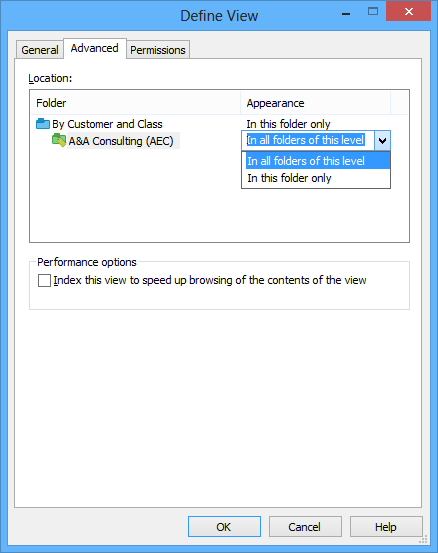
The advanced options for an M-Files view.
To display your view in all the other folders of the same level, select the In all folders of this level option. In the above example, the newly created view would be visible in all the virtual folders under the view By Customer and Class.
Indexing the view
Indexing of the view can be used to speed up the use of certain important views in a large document vault, if the filter criteria for the view sufficiently filter the group of objects. Indexing of the view is recommended only if the view does not include many objects (for instance, 10,000 objects in a vault with a total of 1,000,000 objects) and if the view is used daily and is working slowly.
Indexing of views should be used sparingly and only for views that benefit significantly from it, since each indexed view in the vault slightly slows down the creation and editing of documents and other objects.
View-specific indexing can be activated by a user with at least the right to manage common views.