In addition to Firebird, you can use Microsoft SQL Server (2005, 2008, 2008 R2, 2012 or 2014) as the database system. M-Files supports all the SQL Server editions (Express, Standard, Enterprise, etc.).
Using SQL Server means that the database server memory can be more efficiently used and the backup storage of large data vaults is improved. In the event of problems, errors etc., you can switch to the mirrored database server without delay.
We recommend using Microsoft SQL Server with large document vaults that contain several hundreds of thousands or more documents or other objects. With large document vaults, Microsoft SQL Server provides better overall efficiency than Firebird. However, use of the Microsoft SQL Server database engine requires that the administrator is already familiar with the Microsoft SQL Server management.
Microsoft SQL Server may be located on the same machine as the M-Files Server, or it can be installed on another server. If SQL Server is installed on another server, M-Files Server and SQL Server must be linked with a fast network connection. Instructions for ensuring the efficient operation of SQL Server can be found in the Microsoft SQL Server documentation. Firstly, it is recommended to ensure that the SQL Server machine has a sufficient amount of memory. The number and speed of processors and hard drives also have a significant impact on the efficiency.
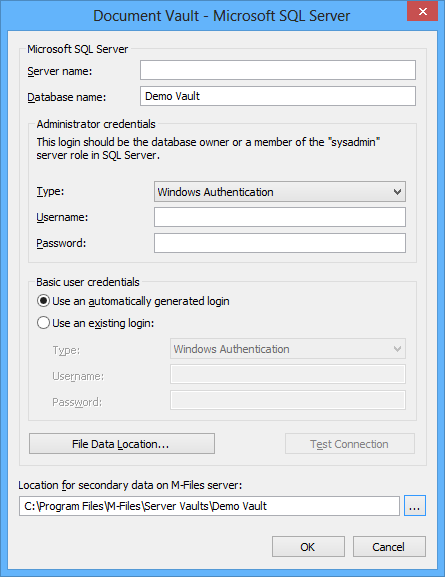
The Microsoft SQL Server properties dialog.
When Microsoft SQL Server is used as the document vault database engine, M-Files Server stores data in the document vault in the associated database. Certain secondary data that do not require a backup, such as search indices, are left outside the database.
Location of file data
File data can be saved in the Microsoft SQL Server database or other location, such as a network drive.
You can choose to:
- Store file data in the vault database.
- Store file data in a file-system folder.
- With this option, you can freely specify the location for saving the files, on a network drive or in another location. You can keep the file data secure by designating a specific account for processing the file data.
Backing Up
The administrator is responsible for making backup copies and timing the backup copies of the document vault database. Backup copying is performed using SQL Server's own management tools and backup copying solutions offered by third parties. When restoring a backup copy, the administrator first returns the document vault database to the SQL Server using the desired method, and then reattaches the document vault to M-Files using the Attach Document Vault function.
For more comprehensive backup instructions, please see the M-Files Knowledgebase article M-Files Backup Policy.
Migrating to Microsoft SQL Server
The document vault database engine can also be changed from Firebird to Microsoft SQL. Refer to Migrate to Microsoft SQL Server.