Changing the software language
M-Files software can be used in several different languages. Changing the language is easy and the change can also be done during use. You can open the Change Language dialog by clicking on the M-Files icon on the Windows notification area and by selecting Settings > Change Language. M-Files software offers these languages automatically.
If, for example, English is selected as the software language, the following options are displayed in English: Check Out, Check In and Workflow. If Finnish were to be chosen, the same options would be shown in Finnish: Varaa muokattavaksi, Palauta muokkauksesta and Työnkulku.
Additional language versions to those currently supported are available upon separate agreement with M-Files.
Translating the metadata structure
The document vault metadata structure can be translated into different languages. The document vault metadata structure refers to the vault's object types, classes, property definitions, value lists, workflows, etc. The document class titles, such as Proposal, Order and Contract, can be translated into the desired languages.
The company can translate the metadata structure independently or have it translated by a third party. Managing the translation material is easy: the administrator can export the translation material in XML file format. The material can then either be translated in-house or by a professional translation agency. The actual translation process is not dependent on the M-Files Admin or its permissions.
Translating the metadata structure can be particularly beneficial for companies with operations in more than one country, or companies with more than one in-house language. This enables each user to add documents and other objects using the metadata structure in his/her own language. The multilingual metadata structure can also be useful if the company uses several languages for other than geographical reasons.
Different language for software and metadata structure
Besides the M-Files functions, metadata specific to document vaults can be selected and edited in a user-specified language if the metadata structure has also been translated. If the metadata structure has not been translated into the relevant language(s), for instance, from Finnish to English, it can be difficult for the user to understand why some information is displayed in Finnish and some in English. Only users with administrator rights can view and edit the actual content of the metadata structure.
For example, the class Proposal, object type Customer and property definition Document date belong to the metadata structure. If the user has selected Finnish as the software language but the metadata structure has not been translated into Finnish, the user will see these options in English only because they have been added to the metadata structure and titled in English.
Thus, for instance, when creating a new document, some metadata card information will be displayed in Finnish (Lisää ominaisuus, Avaa muokattavaksi and Luo) and some in English (Proposal, Customer and Project). This is because some of the texts, such as Luo, are part of the M-Files software that has been already translated into Finnish but the Proposal concept in the metadata structure has not yet been translated.
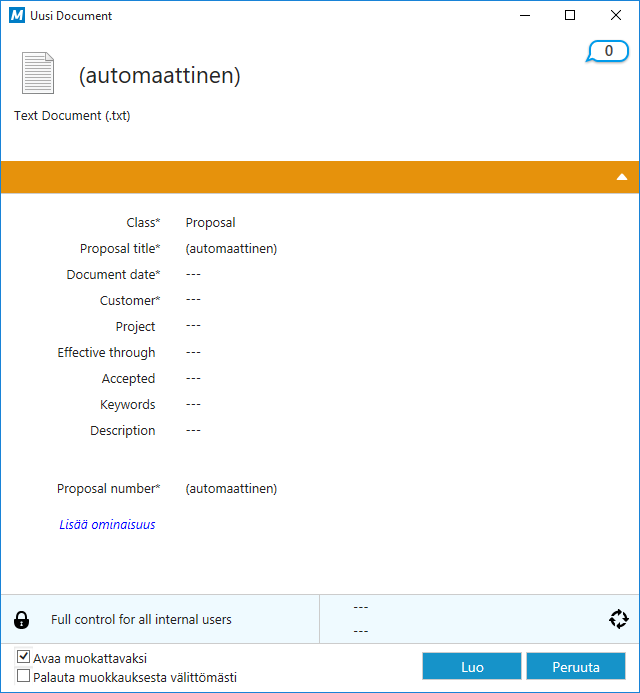
A metadata card containing Finnish and English.