You can start creating a new document vault by right-clicking Document Vaults in the left-side tree view of the M-Files Admin and selecting New Document Vault...
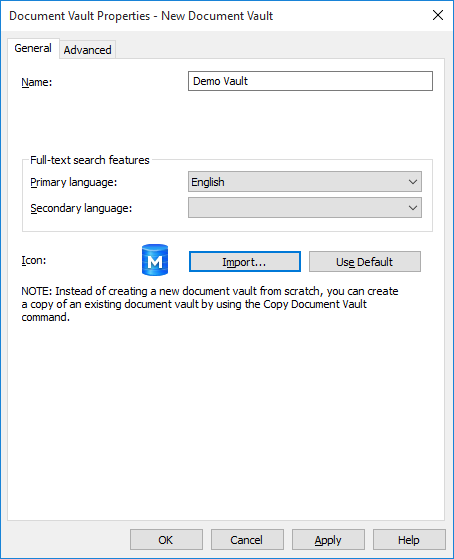
New document vault creation dialog.
Name
When creating a new document vault, you need to assign a name to the vault. M-Files then automatically creates an ID for the document vault. The ID can be changed later using the Change Unique ID function in the vault's properties.
Language selection
Select the language to be used in full-text searches. The selection affects, for example, the way inflected forms of words are dealt with in searches. If the document vault contains material in several languages, select the search language that is used most.
You can specify not only the primary language but also a secondary language if the language analyzer supports the primary language. Language analyzer support covers the improvements related to irregular inflected forms of words and splitting of compounds into their component parts. Select the most commonly used language as the primary language and, if desired, a less commonly used language as the secondary language. In practice, the order of these languages does not have any great influence on the search results.
Also refer to the notes in M-Files Server.
Icon
You can change the icon of your new vault to help you select the appropriate vault in case you are using multiple vaults in your environment. The icon selection dialog is opened by clicking Import... You can revert back to the default icon by clicking Use Default.