You can set M-Files to inform you by e-mail about certain events, for instance about changes made to objects. This is useful, for example, when you wish to keep track of modifications made to a certain document.
Video: Notifications Overview
To be able to use this feature, event logging and notifications must be enabled on the M-Files server. For more information about server settings, refer to Notification Settings (M-Files Admin).
You can access the Notification Settings dialog via the Settings menu bar item.
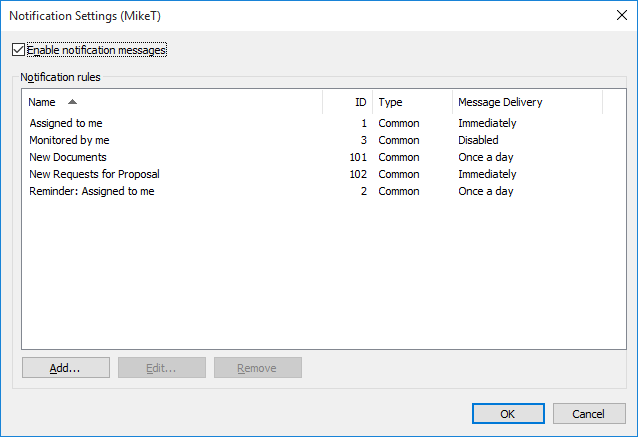
You can set M-Files to inform you by e-mail of modifications made to objects.
Notification rules
Open the New Notification Rule dialog by clicking the Add... button in the Notification Settings window.
Give the rule a name, and define a filter. The filter determines the group of objects to which the notification rule applies. For more information about filters, refer to Define Filter.
Then select the events that you wish to be reported about by e-mail.
Video: Creating Notification Rules
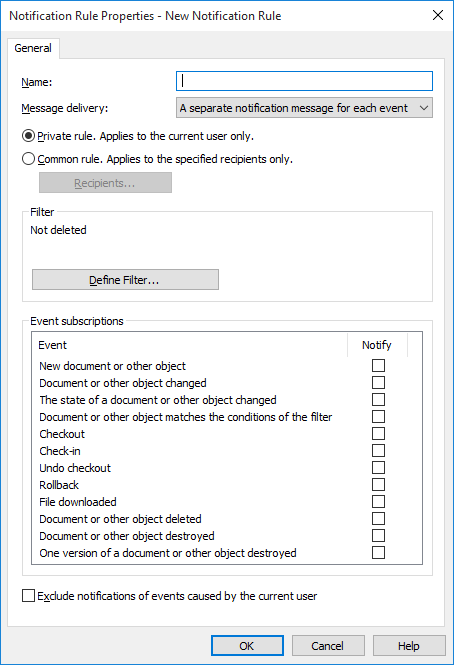
The "New Notification Rule" dialog.
Message delivery: Notification messages disabled
Select this option to disable notification messages.
Message delivery: A separate notification message for each event
Select this option if you wish to receive a separate message for every event that meets the rule.
Message delivery: A digest message once a day
Select this option if you wish to be informed of events via a digest message once a day. The time when the message is sent is set by the system administrator in M-Files Admin. For more information, refer to Notification Settings (M-Files Admin).
Private rule vs. common rule
If you want a notification message to be sent only to you, select Private rule. If you want a notification message to be sent to several selected recipients, select Common rule. M-Files Admin is used for specifying the permissions for creating a common rule. For more information, refer to New User.
Recipients
Specify the users or user groups who will receive notifications on the basis of this rule.
Exclude notifications of events caused by the current user
Select this option if you do not wish to be informed of events caused by yourself, such as modifications that you yourself have made to an object.