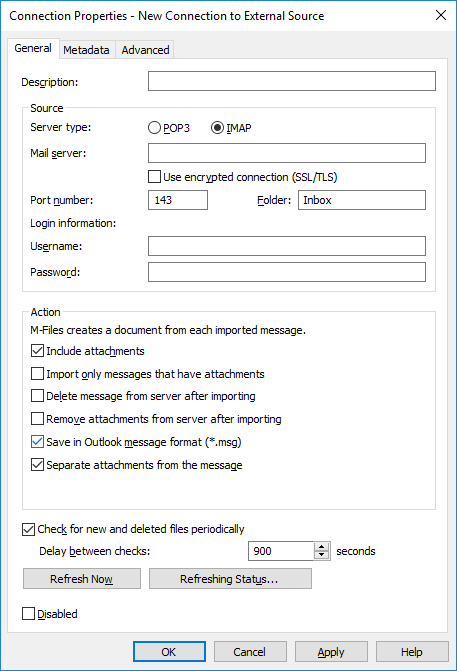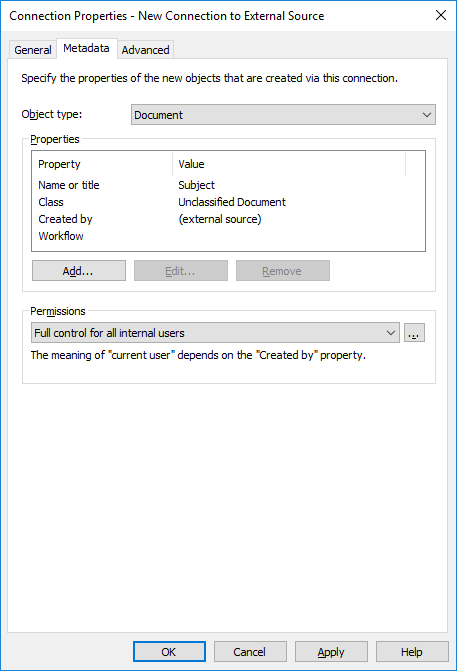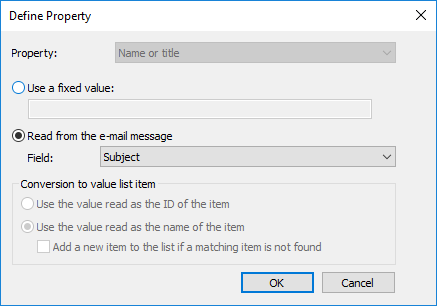Mail Sources
M-Files provides the opportunity to save, manage, and share important e-mail in a controlled manner. The messages can be transferred directly and automatically from the mail server to the document vault.
For example, messages and their attachments sent to the organization's common e‑mail box can be transferred directly to the document vault. In the document vault, imported messages can be handled in a controlled manner via, for example, workflow features. Example use cases include a centralized and controlled way for handling orders, and a systematic method for archiving sent offers. Important information can thus be managed in M-Files so that it does not get lost and forgotten in e-mail boxes.
The organization may also want to save important sent e-mail to M-Files. Such important messages could include, for instance, proposals and order confirmations. Your organization can use a designated archive e-mail account to which M-Files is connected. From this box, M-Files imports all e-mail to the document vault and then deletes the messages from the mail server. Important sent messages can be archived in M-Files by sending the message to the archive box via the Cc or Bcc fields. To avoid junk mail, it is possible to set the e-mail account to accept mail from internal users only.
Video: Email Monitoring
Creating a New Connection to a Mail Source
Do the following steps to create a new connection to a mail source:
Steps
Results
Defining Automatic Metadata for a Mail Source
You can define automatic metadata for new objects created from an external mail source. You can use fixed property values or extract property values from the imported e-mail messages.
Do the following steps to define automatic metadata for objects created from an external mail source: