Using the Configurations Editor
The configurations editor in M-Files Admin allows you to define configurations for the following features of the vault:
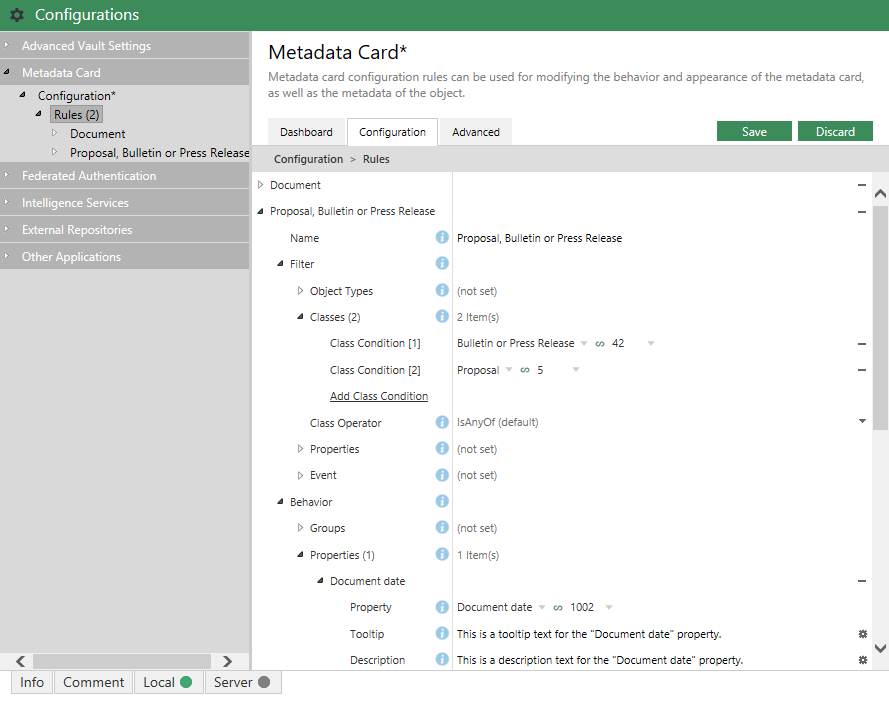
The configurations in the editor are hierarchical. You can select subsections of a configuration in the gray navigation area, and the scope of the configuration shown in the Configuration or the Advanced tab changes accordingly.
The configurations are defined in the Configuration
tab. They may consist of configuration groups and subgroups, and configurations keys and
subkeys. Subitems in a group or a key can be expanded or collapsed by clicking the arrow
icon (![]() or
or ![]() ) next to the configuration key.
) next to the configuration key.
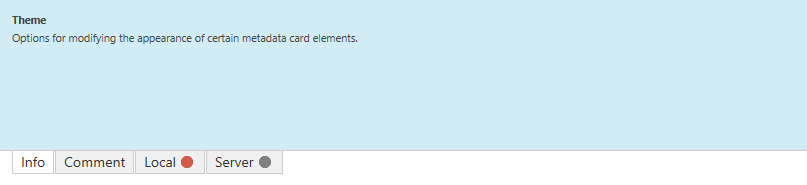
You may also hover your mouse cursor over the information icon ( ) next to the configuration key to see the same information.
) next to the configuration key to see the same information.
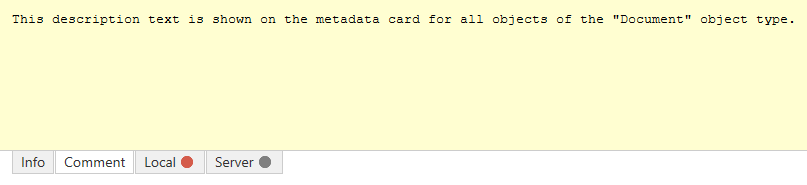
Commenting a setting may be useful if you, for example, want to inform other administrators as to why a certain setting is used.
If there are errors in your configuration, they are shown in the Local or Server tab at the bottom of the Configurations pane.
The Dashboard tab provides you information on the selected configuration category. It may also contain an overview and status of your current configurations in the selected category.
The configurations are stored in JSON format. You may inspect, edit, as well as copy and paste the configurations in plain JSON format in the Advanced tab.
