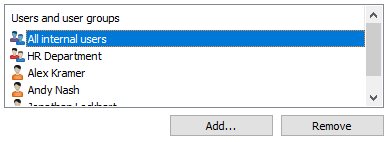Adjusting Permissions
- Open M-Files Admin.
- In the left-side tree view, expand a connection to M-Files server.
- Expand Document Vaults.
- Expand a vault.
-
Click a node that contains items that you want to edit. For example,
Users.
Permissions settings are available for these items:
- Select an item in the listing area.
- Right-click the item and click Properties.
- Go to the Permissions tab.
-
In Users and user groups, select the user or user group
whose permissions you want to adjust.
If the user or user group is not on the list, click Add to add the user or user group to the list.
-
Select one of these options:
- Select the Allow check box to allow the selected
user to see this item.or
- Select the Deny check box to deny the selected user from seeing this item.
- Select the Allow check box to allow the selected
user to see this item.
- Optional: If you want to adjust additional permissions, repeat the steps from 7 to 10.
- Click OK.