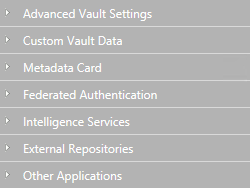Note: This content is no longer updated.
For the latest content, please go to the user guide for
M-Files Online. For information on the supported product
versions, refer to our
lifecycle policy.
Intelligence services are configured in the M-Files Admin
configurations editor. For instructions on using the editor, see Using the Configurations Editor.
Complete the following steps to configure an intelligence service:
-
Open M-Files Admin.
-
In the left-side tree view, expand a connection to M-Files server.
-
Expand Document Vaults.
-
Expand a vault.
-
Select Configurations.
-
In the gray navigation area, expand Intelligence
Services and then select the intelligence service that you want
to configure.
-
Open the Configuration tab, and then expand the
General Settings section and edit the configuration as
applicable:
| Setting |
Description |
| Enabled |
Specifies whether the intelligence service is enabled or
not. |
| Suggestions |
These settings are used for mapping metadata suggestions
with M-Files properties. |
| Maximum Processing Time in Seconds |
The maximum amount of time in seconds that the
intelligence service waits for the suggestions to be
processed and generated before canceling the
operation. |
-
Expand the Service-Specific Settings section and edit the
configuration as applicable.
The settings under Service-Specific Settings vary across
intelligence services. See service-specific instructions for more
information.
-
Click Save to save your configuration.
-
Restart the vault.
Your configurations should now be effective and the
intelligence service should be ready for use.