Connection to On-Premises Data with M-Files Ground Link
Note: This content is no longer updated.
For the latest content, please go to the user guide for M-Files Online. For information on the supported product
versions, refer to our lifecycle policy.
With M-Files Ground Link, you can get access to on-premises data or business applications. M-Files Ground Link lets you establish a safe connection to external repositories in private networks. Thus, a direct network path or content migration is not necessary.
With the Ground Link feature, you can get access to on-premises repositories from a cloud vault in the same way as in on-premises environment. You can also use Ground Link to connect an on-premises vault to external data or business applications. To do one of these two, connect a Ground Link proxy on M-Files Server to the vault.
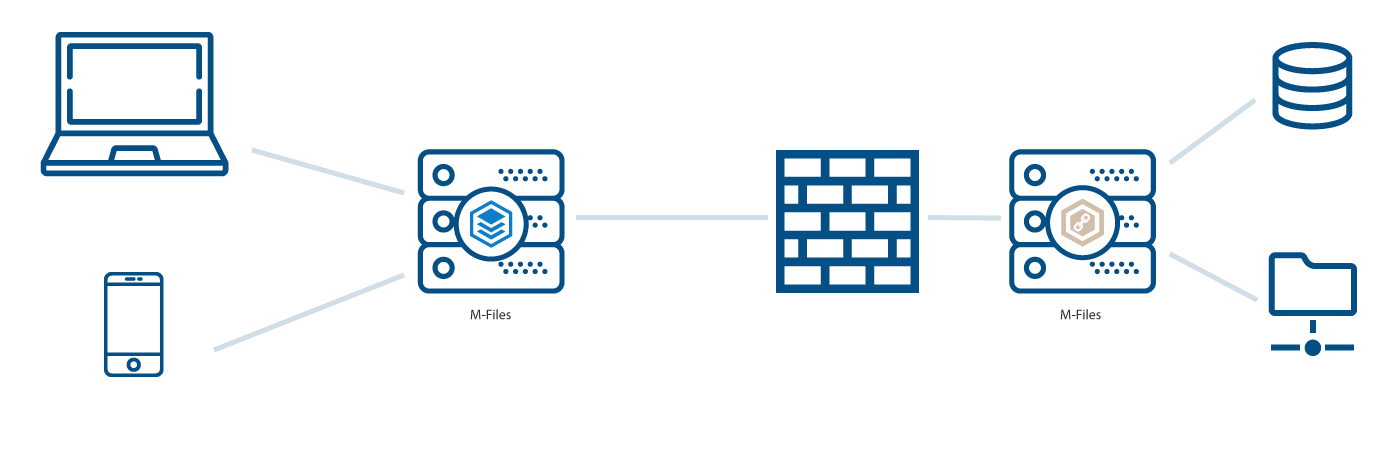 A Ground Link proxy lets a vault connect to
private repositories, such as network folders, without a direct network
path.
A Ground Link proxy lets a vault connect to
private repositories, such as network folders, without a direct network
path.