Parallel State Transitions
Note: This content is no longer updated.
For the latest content, please go to the user guide for M-Files Online. For information on the supported product
versions, refer to our lifecycle policy.
You can define multiple workflow state transitions between two states. This is useful, for instance, if you need to define multiple automatic transitions based on different criteria. For more information about creating state transitions, see Adding State Transitions to a Workflow.
Example: Creating a Workflow with a Parallel State Transition
The target in this example is to modify an existing sample vault workflow, such as Reviewing drawings, to be automatically moved to the Rejected state if no one moves it to the Approved (or Rejected) state within 10 days after the transition to the Listed for approval state.
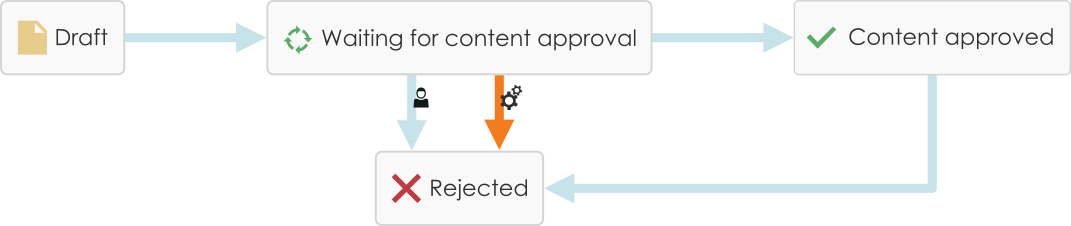
The workflow moves to the Rejected state automatically if if nobody moves it to the Approved state.
To modify the workflow, do the following steps:
