Value list items
You can create new items for the value list as well as new subitems for internally hierarchical values. You can also define hierarchical relationships between value list items (see Defining a hierarchical relationship between value lists). Additionally, you can set value-specific permissions as well as default permissions for objects that use the item.
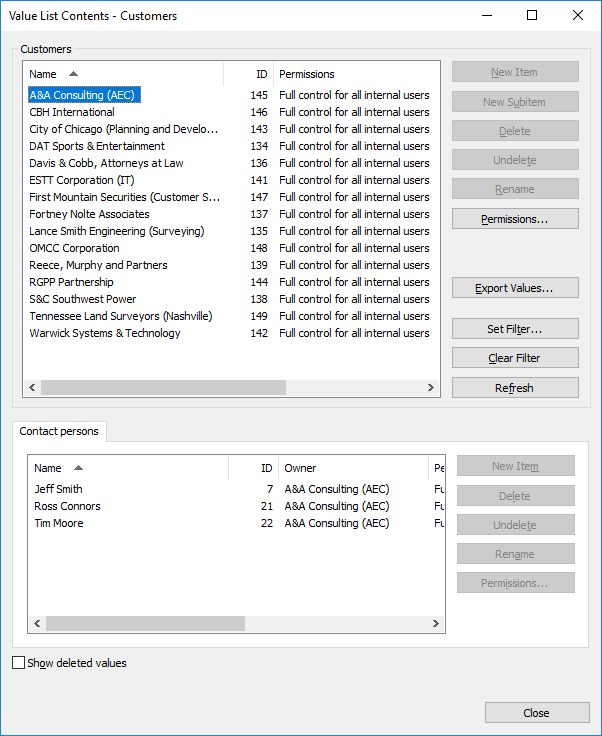
The "Contact persons" value list used as a sublist for the "Customers" value list.
Permissions
By selecting a value list item and clicking the Permissions... button, you can specify the users who may see this value list item. This way, you can make a value list value to be visible to a specific target group only.
Automatic permissions
An object receives automatic permissions when a value with automatic permissions is added to the object metadata.
You can activate the automatic permissions by value, value list, object type, or class by clicking Permissions... in the Value List Contents dialog and then selecting the Automatic Permissions tab. For more information, see Automatic permissions for value list items.