Saving to M-Files
To save existing files to M-Files:
-
Drag and drop a file from your computer to the listing area in M-Files:
- To create a document, drop the file on an empty area or the area with the column headings.
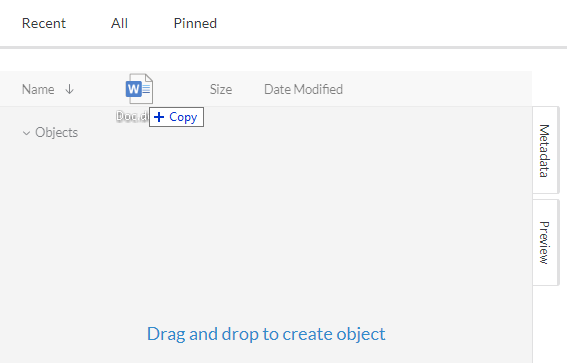 or
or - To replace a document or file, drop the file on a single-file document or a file in a multi-file document.or
- To add a file to a multi-file document, drop the file on a multi-file document.
- To create a document, drop the file on an empty area or the area with the column headings.
- If you started to create a document, enter the metadata to the metadata card and click Create.