Export Structure
Note: This content is no longer updated.
For the latest content, please go to the user guide for M-Files Online. For information on the supported product
versions, refer to our lifecycle policy.
The Structure tab enables you to select which parts of the metadata structure you want to export.
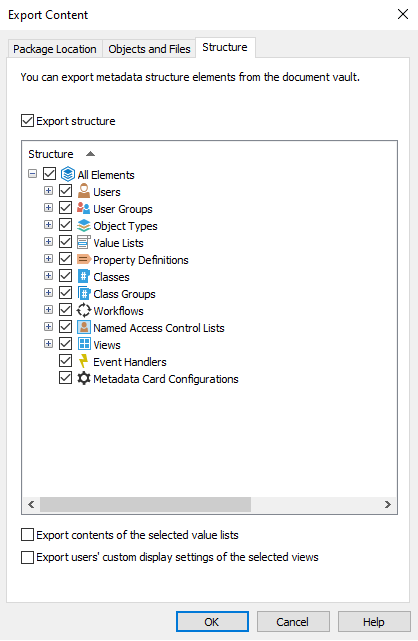
The Structure tab of the Export Content dialog.
Export structure
You can choose the metadata structure elements of the selected vault to be exported or select all elements by activating All Elements.
Note: Built-in elements are always created in M-Files by default
and include, for example, the property definitions Name or title, Created
by, Last modified by, and Keywords. In addition to these,
administrators can create new, user-defined elements.
Note: It is recommended to use aliases or GUIDs in event handlers and metadata card
configurations because they are exported as-is and because the metada element IDs
may differ between the source and the target vaults.
Note: For the imported metadata card configurations to be visible in the target vault,
you need to either restart M-Files Admin or to perform a forced
refresh (Ctrl + F5)
in the configurations editor.
Export contents of the selected value lists
By selecting the Export contents of the selected value lists checkbox you can choose to export all value list content.
Note: All
the removed values are replicated as well. This means that values in the target
vault may be deleted through a metadata structure import. The values are not deleted
completely, however, but instead only marked as deleted. This enables the ability to
search and re-enable any deleted values in the source or target vault via M-Files Admin.
Selecting OK creates an export package of the selected metadata to the location specified on the Package Location tab.
Export users' custom display settings of the selected views
By enabling the Export users' custom display settings of the selected views checkbox you can choose to include users' custom display settings to the export package.
Note: Exporting a view always includes the common display settings of the view.
