Taking a Vault Offline and Bringing a Vault Online
Note: This content is no longer updated.
For the latest content, please go to the user guide for M-Files Online. For information on the supported product
versions, refer to our lifecycle policy.
When you take a document vault offline, M-Files closes the vault. This also closes any open sessions that users may have. Users cannot log in to a document vault that has been taken offline until the vault has been brought back online.
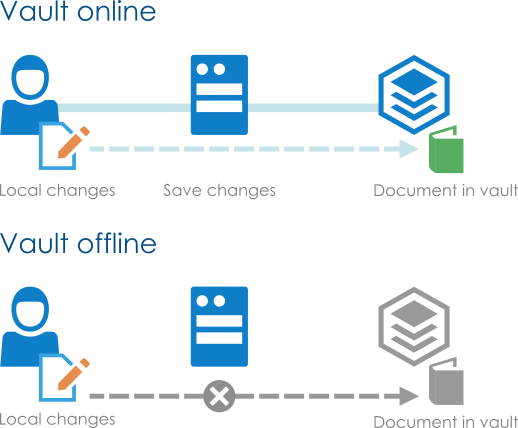 When a vault is taken offline, all vault users are disconnected. If a user checks
out a document for editing and makes modifications to the content, during which the
vault administrator takes the vault offline, the user is unable to check in the
document until the vault is brought back online. It is therefore not recommended to
carry out unscheduled operations that require the vault to be taken offline.
When a vault is taken offline, all vault users are disconnected. If a user checks
out a document for editing and makes modifications to the content, during which the
vault administrator takes the vault offline, the user is unable to check in the
document until the vault is brought back online. It is therefore not recommended to
carry out unscheduled operations that require the vault to be taken offline.Taking a Vault Offline
To take a vault offline:
- Open M-Files Admin.
- In the left-side tree view, expand a connection to M-Files server.
- Right-click a vault which is in the online state.
- Select .
Bringing a Vault Online
To bring a vault online:
- Open M-Files Admin.
- In the left-side tree view, expand a connection to M-Files server.
- Right-click a vault which is in the offline state.
- Click .
