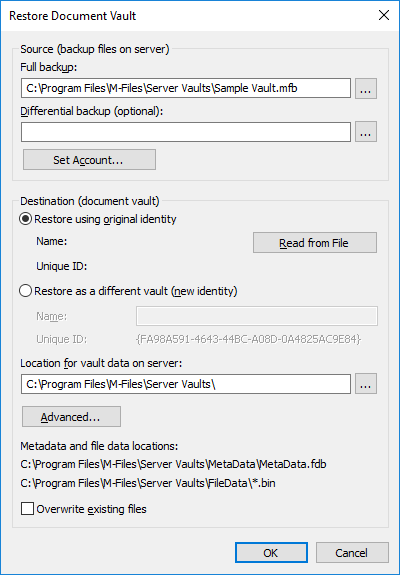Restoring a Document Vault
Note: This content is no longer updated.
For the latest content, please go to the user guide for M-Files Online. For information on the supported product
versions, refer to our lifecycle policy.
Even if a document vault is destroyed or the data is somehow corrupted, you can always restore the healthy vault from a backup. For more information about creating backups, see Backing Up a Document Vault and Scheduled Backup Jobs.
Note: You can restore the backup only on a server whose M-Files Server version is the same as or later than the version on the server
that is used to create the backup. If you restore the backup on a server that has a later
version, see Upgrading a Document Vault.
Note: If you are using Microsoft SQL Server as
the database engine of your vault, see Backing Up for
instructions on backing up and restoring your vault data.
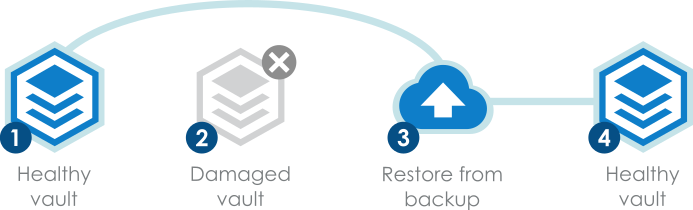 You can restore a backup of a document vault using M-Files Admin.
You can restore a backup of a document vault using M-Files Admin.Video: M-Files Administrator: Backup and Restore an M-Files Vault
Do the following steps to restore a document vault from a backup file: