M-Files Desktop Settings
Note: This content is no longer updated.
For the latest content, please go to the user guide for M-Files Online. For information on the supported product
versions, refer to our lifecycle policy.
M-Files Desktop Settings allow you to add, edit, remove, and test vault connections. Additionally, on the Settings tab, you can modify various options related to the user- and computer-specific behavior of the client software, such as disabling the automatic check-in prompt or changing the M-Files drive letter.
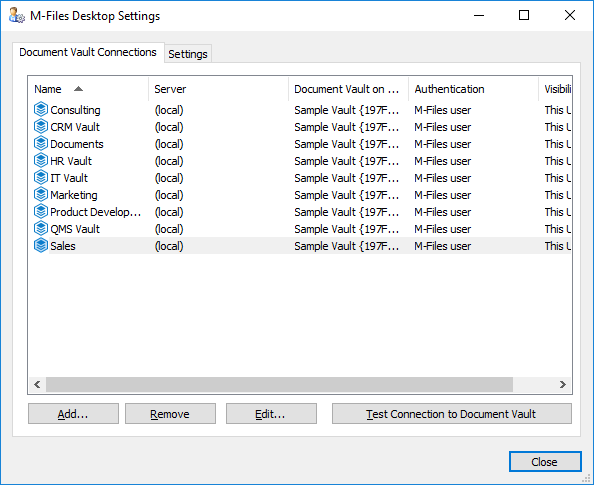
The M-Files Desktop Settings main window.
When you open M-Files Desktop Settings, you will first see the Document Vault Connections tab. If you want to add a new vault connection, click the Add... button and follow the instructions in Adding a Vault Connection.
Note: Before you start setting up your document vault connection, consult your M-Files system administrator to ensure that M-Files Server and the document vault have been installed.
