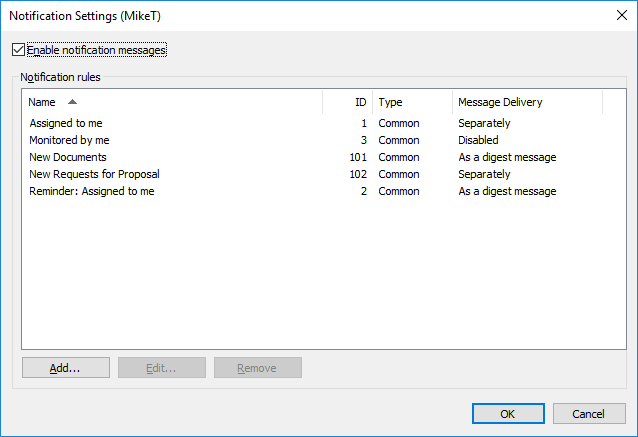Example: Reminder Messages for Contracts
Note: This content is no longer updated.
For the latest content, please go to the user guide for M-Files Online. For information on the supported product
versions, refer to our lifecycle policy.
This example shows how you can create a common notification rule for contracts that have their deadline in 30 days. You will be notified every day starting 30 days before the deadline until the deadline is met.
Note: To use this feature, event logging and notifications must be
enabled on the M-Files server. For more information about server
settings, see Editing Notification Settings in M-Files Admin.