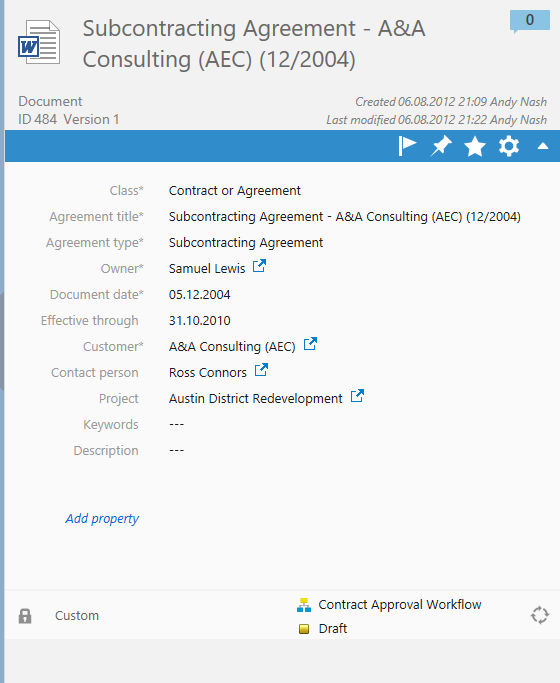Getting Familiar with Using Metadata
Metadata is used to further describe documents and objects in M-Files. Typical metadata properties are, for instance, Class, Customer, and Project. Metadata properties, in turn, have their own property values. The value of the Class property, for example, can be Proposal or Employment Agreement. Every object in M-Files has a metadata card, which can be used for viewing and modifying the metadata of an object.
Notice that metadata properties are class-specific in M-Files. Some properties are mandatory and some optional. Your administrator can configure the metadata structure of your M-Files document vault using the M-Files Admin tool.
All documents in M-Files are tagged with metadata. Metadata makes it easier to find the information you are looking for in the vault. Regardless of the way documents are saved to M-Files, you always have to fill in the metadata card prior to saving the document.
If you have the appropriate permissions, you may edit the property values on the metadata card by clicking the desired property value field. After you have made the necessary changes, click Save on the metadata card to save them.
For more information on using the metadata card, see Metadata Card. Additionally, Shortcuts for the metadata card explains how you can use keyboard shortcuts to enter the required metadata even faster and more easily.
Now that you are familiar with how metadata is used in M-Files, proceed to Getting Familiar with Documents and Other Object Types for a quick tutorial on the different object types in M-Files.