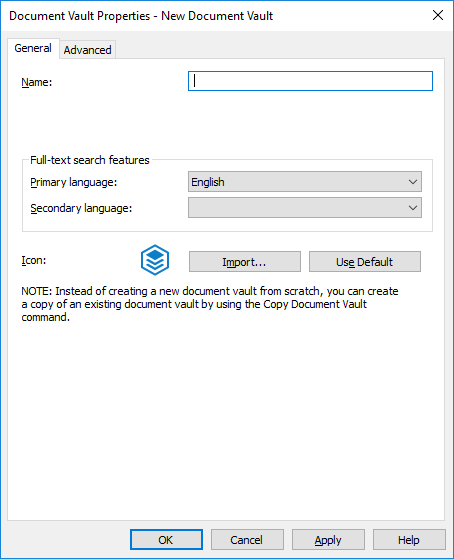Checking the size of a Firebird metadata file
The metadata file of a Firebird vault is by default in this location on the server computer:
C:\Program Files\M-Files\Server Vaults\<vault name>\MetaData
We recommend that you start to plan migration to Microsoft SQL Server when the size of the metadata file for a vault is close to 1 GB.
Tip: You can change the amount of usable memory of a Firebird vault to two gigabytes. See Registry setting for extending Firebird usability.
Do the following steps to check the size of the metadata file: