User licenses
License types
For each subscription, there is an assigned number of user licenses. There are three types of licenses:
- Named licenses
- Concurrent licenses
- Read-only licenses
For more information about the license types, refer to License type in the M-Files user guide.
In M-Files Manage, you can also set a user's license type to No License to give the user access to M-Files Manage but not to vaults.
Buying licenses
On the Shop page, you can buy more user licenses for your subscription. You can only buy user license types that you already have in your subscription. For example, if you only have named user licenses, you can add more named user licenses but not concurrent or read-only licenses.
- You are a direct M-Files customer.
- You have permissions to buy licenses.
To buy items:
Monitoring the use of licenses
On the Home page of M-Files Manage, you can see the number of licenses in total and in use by license type. If there are not enough licenses for all the users that have license allocated, you can see the number of users waiting for a license.
In addition to the License table, there is a graph that shows how the license use and allocation have developed lately. By default, the use of concurrent licenses is shown. Select the widget heading to change the license type. For named and read-only licenses, the graph shows the trend of allocated licenses.
Example: Monitoring license use
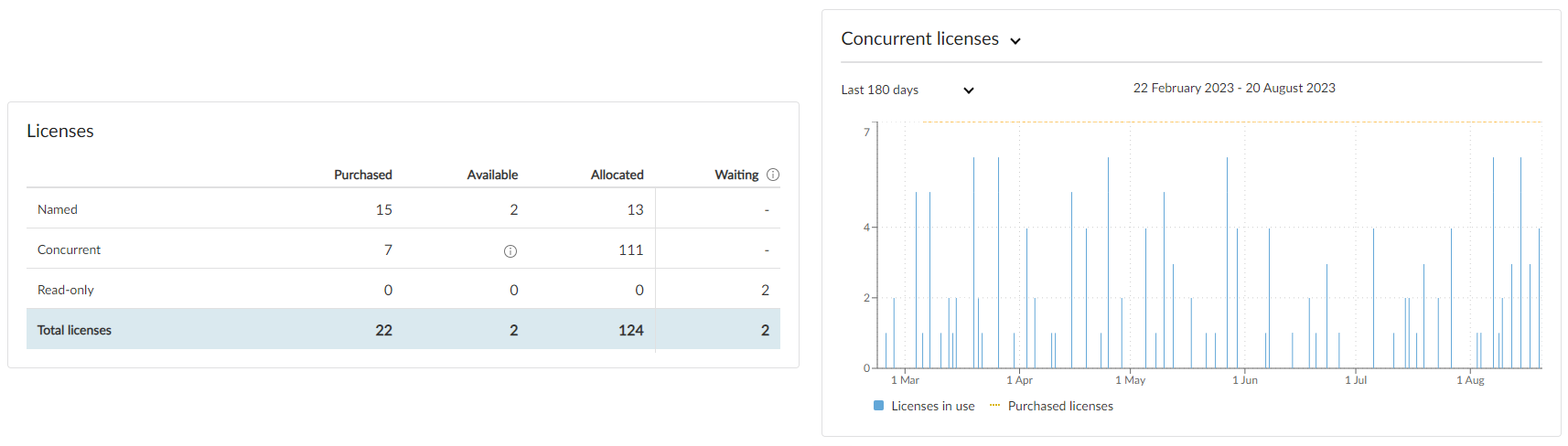 User licenses in an example subscription.
User licenses in an example subscription.In the example subscription shown here, there are 39 concurrent licenses that are allocated to 50 users. The graph shows that the current number of concurrent licenses is at a good level. The limit was reached during the first 5 days, but it has not been reached since then. The number of unused licenses is low, indicating efficient usage. There is still some room to extend the use of the concurrent licenses. However, it is good to monitor in the future to make sure there are enough licenses for all active users.
Automatic license removal
If the number of licenses in the subscription decreases and there are not enough licenses for all the users that have license allocated, M-Files Manage automatically removes licenses (per license type) from users.
Order of the automatic license removal:
- Disabled users
- Enabled users
- Users who are server admins but not vault admins
- Vault admins
M-Files Manage examines the users in alphabetical order by username and removes licenses until the new number of licenses is reached.
If the number of licenses in subscription increases later, enabled users that are waiting for a license get the license automatically. However, the order given above is not applied.