Defining a Filter for a View
Note: This content is no longer updated.
For the latest content, please go to the user guide for M-Files Online. For information on the supported product
versions, refer to our lifecycle policy.
When defining a filter for the view, you specify the conditions according to which the objects are to be listed in the view. You can define criteria for the view on the Status, Properties, Files and Permissions tabs.
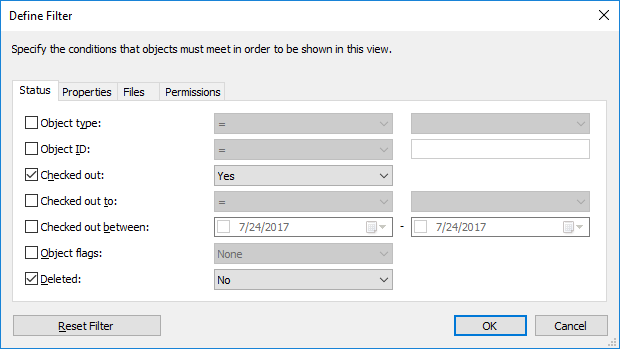
The Define Filter dialog.
For more information about the available filters, see Status-Based Conditions, Property-Based Conditions, File Information Based Conditions, and Permissions-Based Conditions.
