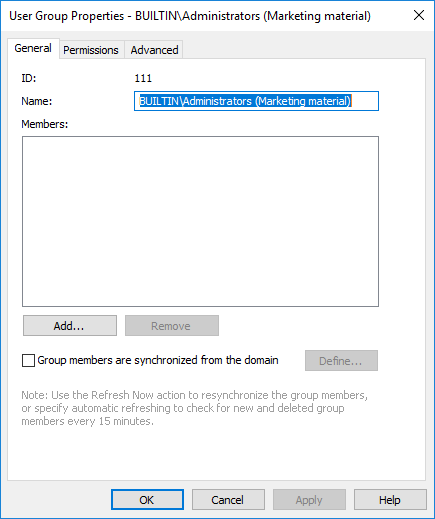External repository user groups
When you connect a document vault to an external repository using the Intelligent Metadata Layer technology, all or some of the user groups in the external repository are imported to M-Files Server, depending on your connector configuration.
The External Repository User Groups view in M-Files Admin allows you to manage and refine associations between M-Files users or M-Files user groups and external repository users or external repository user groups. When you associate an M-Files user or user group with an external repository user group, the M-Files user or user group inherits the access rights of the external repository user group. This way you can refine the access rights of an M-Files user to external repository content.
 To refine access rights of external repository content, you must map external
repository user groups with M-Files users and user groups
in M-Files Admin.
To refine access rights of external repository content, you must map external
repository user groups with M-Files users and user groups
in M-Files Admin.Depending on your connector configuration, automatic associations between M-Files users or M-Files user groups and external repository users or external repository user groups may be established in external repository connections. See Automatic Association for more information.
Complete the following steps to associate an M-Files user or user group with an external repository user group: