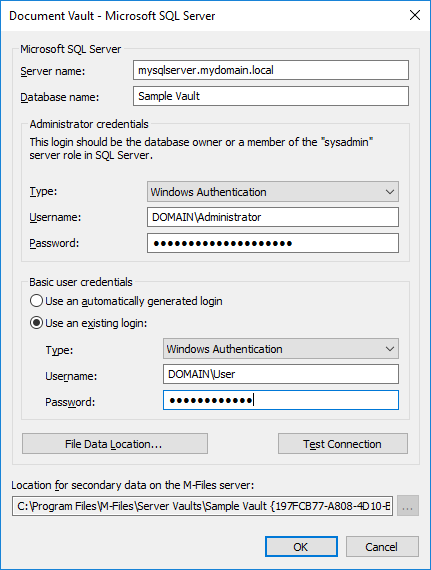Migrating the vault database to Microsoft SQL Server
In M-Files Cloud, vaults use Microsoft Azure SQL Database as the default database engine.
In an on-premises environment, M-Files uses Firebird as the default vault database engine. For vaults that contain several hundreds of thousands of objects, we recommend you to use Microsoft SQL Server. If a vault uses Firebird but the number of objects in the vault greatly increases, it can be beneficial to have the vault use Microsoft SQL Server as the database engine instead. You can migrate your vault database from Firebird to Microsoft SQL Server in M-Files Admin.
Note: You can only migrate the document vault
database engine from Firebird to Microsoft SQL Server. Migrations from Microsoft SQL Server to Firebird are not
supported.
Before you start, make sure that these prerequisites are completed:
- Your vault uses Firebird as the database engine.
- You have a Microsoft SQL Server connection.
- See Important tasks after installation, vault creation, or vault migration for a checklist of tasks that we recommend to be done with vault migration.
After the migration, the file data location is the same as with Firebird. If you want to change the file data location
before or after the migration, do these steps:
- Take the vault offline.
- Move the file data to a different location.
- Specify the location of the vault file data.
- Bring the vault back online.
To migrate your vault database from Firebird to Microsoft SQL Server: