Workflow state transition permissions
On the Permissions tab of the State Transition dialog, you can specify which users are allowed to do the state transition.
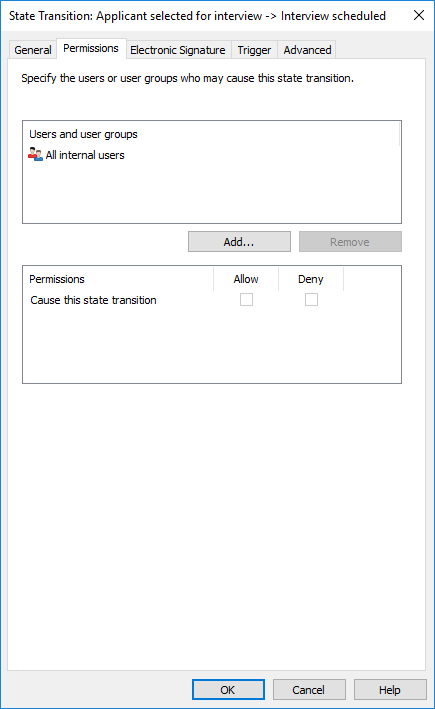
The Permissions tab of the State Transition dialog.
Click Add to select users or user groups who can cause the state transition. The Select Users or User Groups dialog also has options to select users from metadata or from state transition.
User from metadata
You can use pseudo-users in state transitions. For example, you can specify that only the project manager can accept invoices that are linked to the project. With pseudo-users, the right to do state transitions is not assigned to a specific person. Instead, object metadata specifies the right dynamically.
User from state transition
You can use previous state transitions to select the users. For example, only the user who originally moved the document to the Approved state can move the document from that state to Approval undone.