Adding or modifying configurations
Do the following steps to add or modify configurations in a vault:
- Open M-Files Admin.
- In the left-side tree view, expand a connection to M-Files server.
- Expand Document Vaults.
- Expand a vault.
- Select Configurations.
-
In the gray navigation area, expand the desired configuration category:
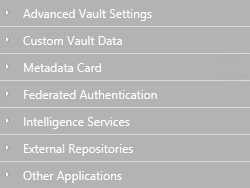
-
In the gray navigation area, locate and select the configuration key that you
want to modify by expanding and navigating the configuration tree:
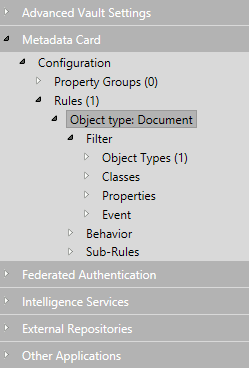
-
In the right pane, either:
- Modify the existing value.or
- Click the relevant Add button to add a new
configuration value or subvalue.or
- Open the Dashboard tab and click the relevant Add button to add a new configuration.
Configuration fields highlighted in red are required fields that must have a value.If a configuration value requires a reference to a vault metadata structure item, you may enter the first few letters of the name of the item in the configuration field and the editor then suggests appropriate values. As you select an item from the available suggestions, the editor automatically resolves the reference by the alias or ID of the item. You may change the type of reference by clicking the value to the right of the equals sign and pressing the down arrow key: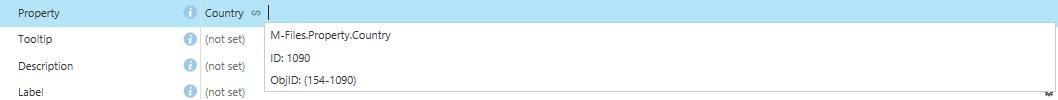
- Modify the existing value.
- When ready, click the Save button.