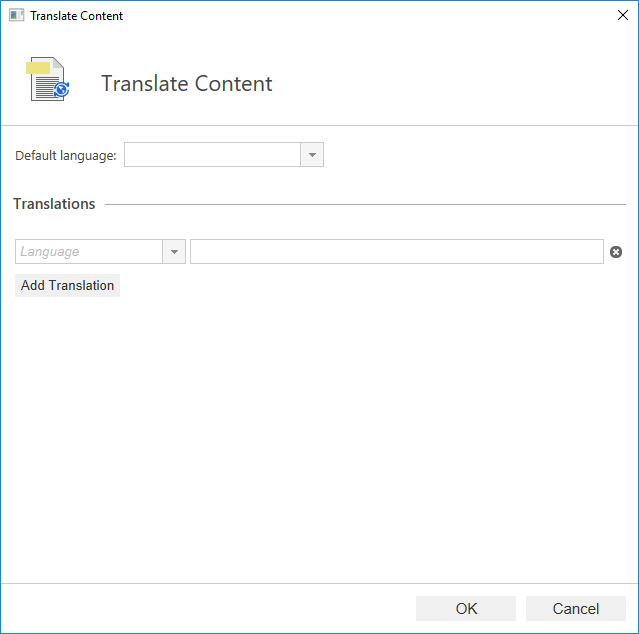Adding translations for configuration values
You can add translations for certain configuration values.
If you are for example configuring a metadata card description for a certain object type, you may add translations for the text used in the description, so that a vault user with the appropriate language settings can see the description on the metadata card in the correct language.
Do the following steps to add translations for a configuration value: