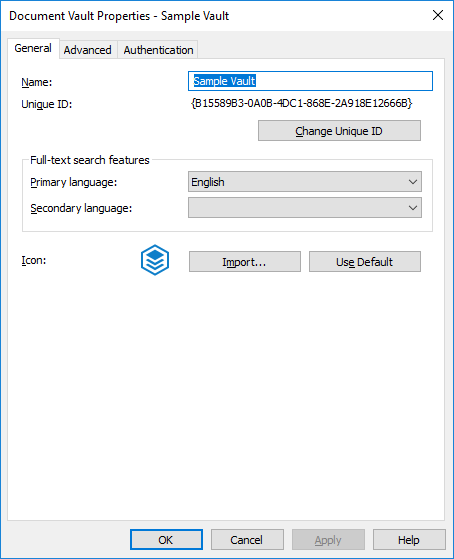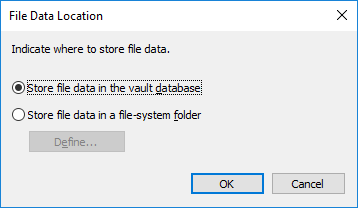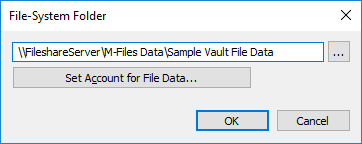Changing the location of the vault file data for Microsoft SQL Server
If you use Microsoft SQL Server and your file data of the vault is stored either in the vault database or the file system, you may change the location of the vault file data.
Note:
The vault remains online and fully operational for the majority of the duration of changing the file data location. Only when the new file data location is taken into use, is the vault offline for the duration of taking the new location into use. If you cancel the operation of changing the file data location, you can always resume it by selecting the same location as you previously selected for file data.
To change the location of the vault file data: