Workflow state actions
Use the Actions tab of the State Properties dialog to specify what happens when an object is moved to a specific workflow state. To open the dialog, see instructions on editing states.
Click on different parts of the screenshot below for a description of the settings.
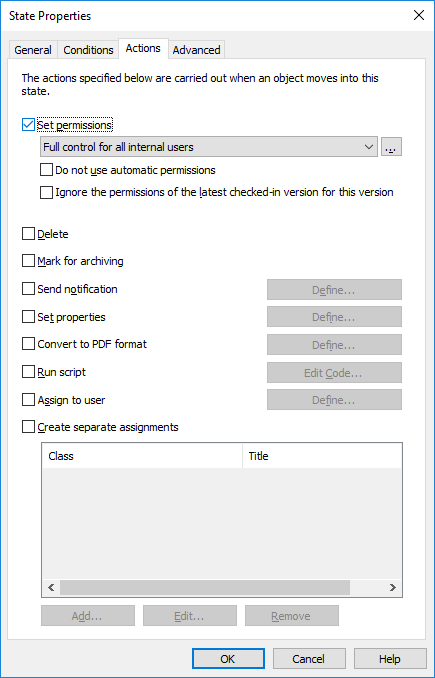
The actions are done in this order: