Inserting the signature property to Microsoft Office documents
The text content of the signature property can be added to a Microsoft Word, Microsoft Excel, or Microsoft PowerPoint document in the same way as other M-Files properties.
When the user selects the added property from the list, the property name, such as the name of the built-in property Signature manifestation, is displayed. This is why it is recommended to make the name of the property as unambiguous as possible.
When the property is selected, M-Files automatically adds the text content to the document. You should bear this in mind when you define the reason and meaning for the signature.
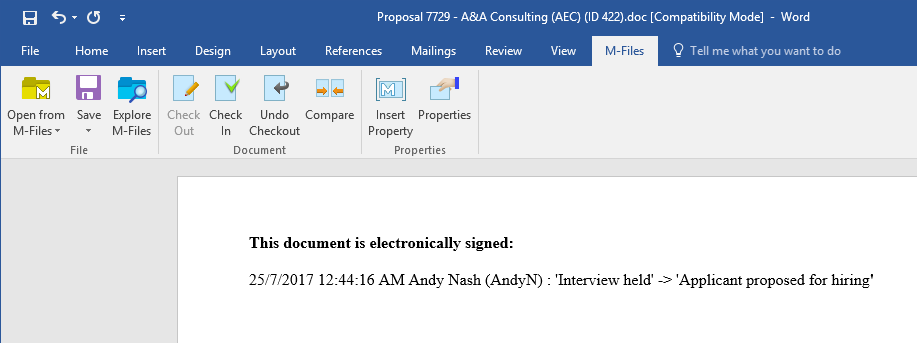
The signature content (manifestation) can be added to Microsoft Office documents by using the Insert Property function.
Note: If the signature is inserted in the Microsoft Office document
and you want to cancel the state transition, you should cancel it manually by removing the
property value (signature manifestation) or the property itself, in order for the
cancellation to apply for the document. In most cases, rolling back this kind of state
transition to the previous state requires system administrator rights.